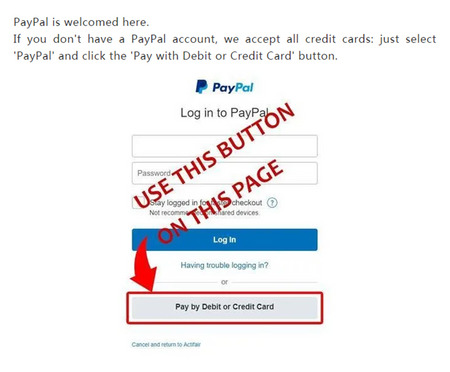Description
1. Clip Firmly & Bend Flexible -- The larger area of anti-slip padding on the surface of the clip offers stronger bite force when you clip it on the book, laptop, desk and so on. The silicone hose pole is flexible to be bent 360°, which helps adjust the light on the right position and storage conveniently.
2. Non-Flicker Light & Eye-Protection -- This book light with non-flickering white light, provides a better reading experience for you. And there is a milky light cover which makes the light more natural, protects your eyes from dazzling light.
3. USB RECHARGEABLE: Conveniently recharged by plugging into the Power Bank, PC, USB Power Adapter and Laptop without extra USB Cable.
4. CHARGING FAST AND LAST LONG - About 30 minutes for fully charging and will last for 3-6 hours or more. The red light will turn on when it charged, and the red light turns off when it full charged. Automatically stop charging to protect the battery from damage and prolong the battery lifetime.
5.LIGHTWEIGHT AND MUTI-FUNCTION: Slight weight and compact design make you not feel its existence when it is a fixed book. This LED book light also can be used as a bookmark when it is detached.
Specification:
- Brightness: eye-care light
- Brightness: 50 lumen
- Color temperature: 3000K-5500K-4500K
- Power supply: 250mA Polymer Li-Pol Battery (included)
- Charging time: 30min
- Lasting time: 3-6 hours once fully charged
- Indicator Light: Red light on=charging / light off=fully charged
What You Get -- The package includes
1x Clip On Reading Light,
1x USB Power Cable.
Instructions for use:
◇ has a brightness memory function, the default is the brightness used last time;
◇ Long press the power switch for 3 seconds to turn on the light, the default is 3000K color warm yellow light color, then short press the power switch to cycle the light color: 5500K white light -- 4500K warm white--turn off the light;
◇When any light is on, press and hold the power switch to dim, from the current brightness to 100% brightness, release the power switch and then press the power switch, the brightness of the light is
100% adjusted to 15%;
◇ Users can adjust the brightness according to their needs.
2. Non-Flicker Light & Eye-Protection -- This book light with non-flickering white light, provides a better reading experience for you. And there is a milky light cover which makes the light more natural, protects your eyes from dazzling light.
3. USB RECHARGEABLE: Conveniently recharged by plugging into the Power Bank, PC, USB Power Adapter and Laptop without extra USB Cable.
4. CHARGING FAST AND LAST LONG - About 30 minutes for fully charging and will last for 3-6 hours or more. The red light will turn on when it charged, and the red light turns off when it full charged. Automatically stop charging to protect the battery from damage and prolong the battery lifetime.
5.LIGHTWEIGHT AND MUTI-FUNCTION: Slight weight and compact design make you not feel its existence when it is a fixed book. This LED book light also can be used as a bookmark when it is detached.
Specification:
- Brightness: eye-care light
- Brightness: 50 lumen
- Color temperature: 3000K-5500K-4500K
- Power supply: 250mA Polymer Li-Pol Battery (included)
- Charging time: 30min
- Lasting time: 3-6 hours once fully charged
- Indicator Light: Red light on=charging / light off=fully charged
What You Get -- The package includes
1x Clip On Reading Light,
1x USB Power Cable.
Instructions for use:
◇ has a brightness memory function, the default is the brightness used last time;
◇ Long press the power switch for 3 seconds to turn on the light, the default is 3000K color warm yellow light color, then short press the power switch to cycle the light color: 5500K white light -- 4500K warm white--turn off the light;
◇When any light is on, press and hold the power switch to dim, from the current brightness to 100% brightness, release the power switch and then press the power switch, the brightness of the light is
100% adjusted to 15%;
◇ Users can adjust the brightness according to their needs.
Payment & Security
Payment methods
Your payment information is processed securely. We do not store credit card details nor have access to your credit card information.
Security