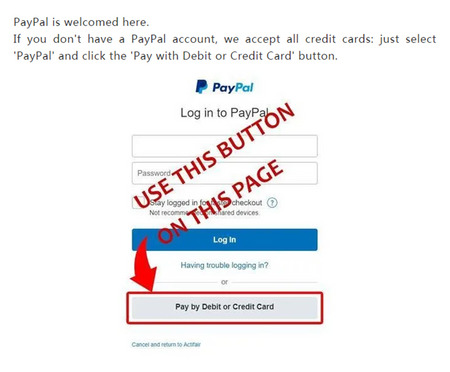Description
High Quality Image and Video: Webcam with high definition 1080p provides crystal clear image for taking photo, online video chatting, making video calls, video conference. The computer camera records the video in full HD, that you will not missing every detail.
Webcam with Microphone & Noise-cancelling Technology: The web camera with automatic noise reduction that makes the sound purer and clearer. The one you're chatting with will enjoy the clear and crisp audio without headset.
Simply Using USB Webcam: USB camera achieve plug and Play function, the interface type of HD webcam is usb 2.0, easy to plug in your pc or laptop to use directly without driver installation. Autofocus Design, eliminates the needs for manually adjust the focal length repeatedly. Plug to the computer, the desktop camera automatically focus automatically, or far or near, the computer webcam automatically adjusts the focus so that the picture is automatically clear.
Adjustable Base & Multifunctional USB Camera: The base of streaming webcam can be rotated 360 degrees freely as desired to get a suitable comfortable angle when you using the streaming camera for Skype chatting, online lesson,video conference, portrait capture, etc.
Compatible with Multiple Device: The portable PC camera both working with PC and Laptop. It also compatible with multiple operating systems. Such as Windows 2000, XP, XP2, Vista, Win7, Win8, Win10 Mac OS etc ,.
Full HD 1080P Webcam
Designed for mainstream computer systems and social media.
Such as Facebook, Skype, Messenger, Hangouts, Youtube and so on.
Suitable for video recording, video conferencing, live streaming.
Parameters
Support: Windows XP / 7/8/10, Vista, Mac OS 10.6 and above, Linux 2.6 / 2.4 and above
Sensor: CMOS
Interface: USB 2.0
Microphone: Built-in microphone
Driven: Drive-free
Product size: 2.75X2X1.73inch
Frequently Asked Questions
Q: Why is the screen blurry and there is no 1080P effect?
A: It depends on your software supports. When the camera uses some video calling software to watch online,the video call software will automatically use a smaller resolution (640*480) for compression transmission, so there is no clear 1080P when viewing locally.
Q:Why is the microphone sound low?
A:1. Improper microphone setting: WIN10 opens "Start Menu" → "Settings" → "System" → "Sound" → "Input" → "Device Properties", and turns up the microphone volume according to the specific situation. Other systems can also set the microphone volume.
2.Some computer sound cards and speaker hardware are different, so that resulting in low sound playback.
Q: Why does my USB camera plug into my computer and a pop-up window shows that the device is not recognized?
A: 1.Select "Manage" in the right-click menu of "My Computer" and select "Computer Management (Local)" → "System Tools" → "Device Manager" in the pop-up window.
2.Then see if there is "Camera" or "USB Video Device" displayed in large window on the right.
3.If there is a display, it means that computer has recognized the USB camera and can be used normally.
Q:The USB webcam doesn't work.
A: Please check the USB Port ---poor contact or Loosen.when the USB is connecting to the computer, it will install the driver automatically. Just wait for it.
Package list:
1* Webcam
1* The Instructions
Payment & Security
Payment methods
Your payment information is processed securely. We do not store credit card details nor have access to your credit card information.
Security